- 1
- Quite an original example.
- 2
- This is were all the action is happening.
[1] "Hello, world !"Here is a sample code chunk, just to show that syntax highlighting works as expected as well as code annotations.
Here is the structure of the penguins dataset.
tibble [344 × 8] (S3: tbl_df/tbl/data.frame)
$ species : Factor w/ 3 levels "Adelie","Chinstrap",..: 1 1 1 1 1 1 1 1 1 1 ...
$ island : Factor w/ 3 levels "Biscoe","Dream",..: 3 3 3 3 3 3 3 3 3 3 ...
$ bill_length_mm : num [1:344] 39.1 39.5 40.3 NA 36.7 39.3 38.9 39.2 34.1 42 ...
$ bill_depth_mm : num [1:344] 18.7 17.4 18 NA 19.3 20.6 17.8 19.6 18.1 20.2 ...
$ flipper_length_mm: int [1:344] 181 186 195 NA 193 190 181 195 193 190 ...
$ body_mass_g : int [1:344] 3750 3800 3250 NA 3450 3650 3625 4675 3475 4250 ...
$ sex : Factor w/ 2 levels "female","male": 2 1 1 NA 1 2 1 2 NA NA ...
$ year : int [1:344] 2007 2007 2007 2007 2007 2007 2007 2007 2007 2007 ...Sample table output.
| Adelie | Chinstrap | Gentoo | |
|---|---|---|---|
| Biscoe | 44 | 0 | 124 |
| Dream | 56 | 68 | 0 |
| Torgersen | 52 | 0 | 0 |
Sample DT:datatable output.
A simple list :
A blockquote :
Oh ! What a nice blockquote you have here. Much more wonderful than a classical lorem ipsum, really.
And we could also include links or simply URLs like this : https://www.r-project.org/1.
An incredibly complex equation :
\[ y = \sqrt{\frac{1}{x + \beta}} \]
Here is an histogram.
library(ggplot2)
ggplot(data = penguins) +
geom_histogram(aes(x = body_mass_g)) +
facet_grid(rows = vars(species))`stat_bin()` using `bins = 30`. Pick better value with `binwidth`.Warning: Removed 2 rows containing non-finite outside the scale range
(`stat_bin()`).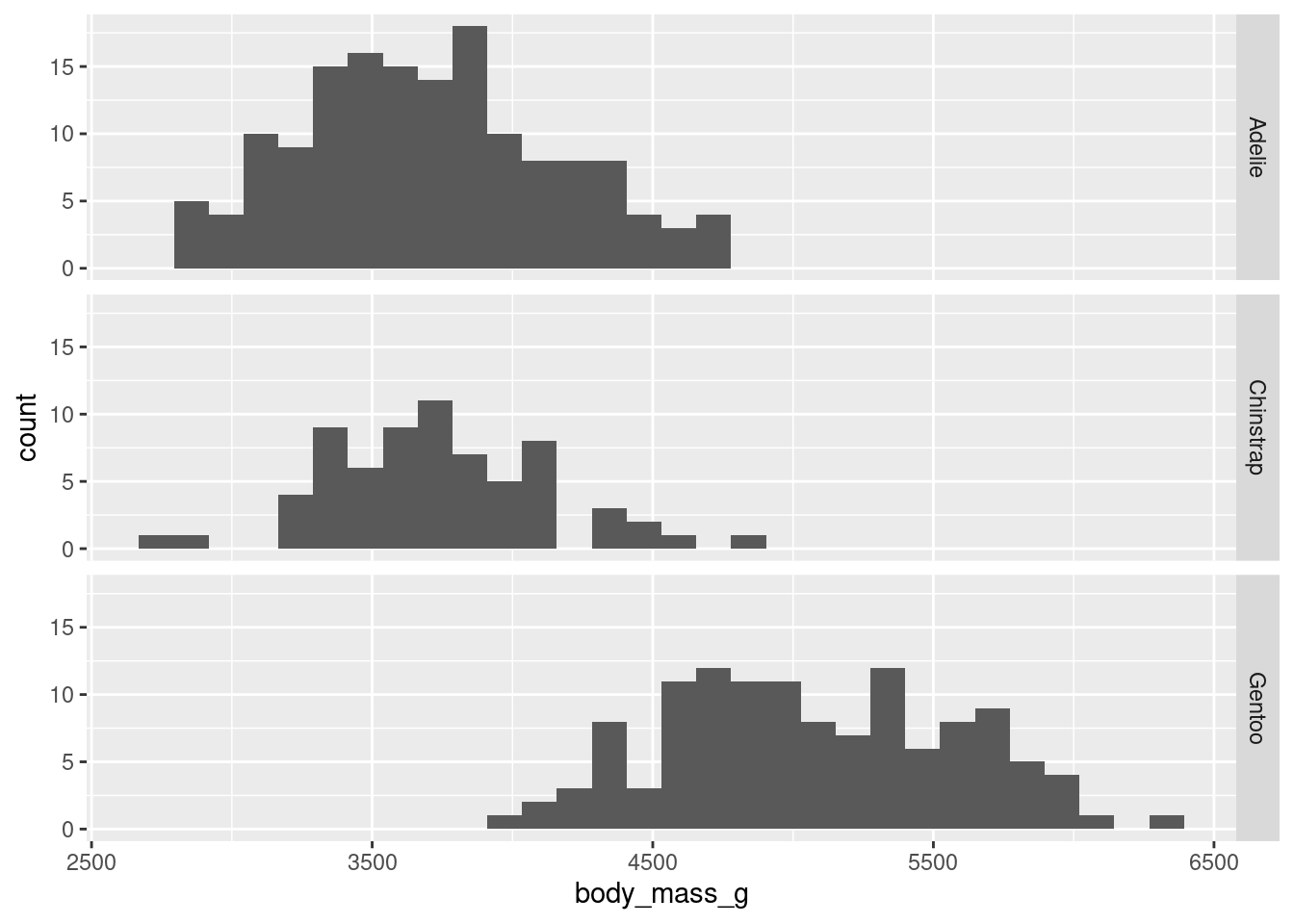
And a wonderful scatterplot, with a caption.
This is a note callout.
This is a warning callout
This is an important callout
This is a caution callout
This is a tip callout.With a bit of code.
This is the first tab content.
This is the second tab content.
And even footnotes↩︎